What is a "reference" in your file?
With the vast amount of information circulating on our computers and in the expansive "Cloud," having a "reference" to group your data is essential.
The reference as the title of your file
This is why Cargosnap places such importance on the Reference (basically the title of your file), making it integral to our operations.
The "Reference" will be displayed in your file like this:

What kind of data should I use as the file reference?
Most customers use the same reference for a file that is also used in their Warehouse Management System (WMS) or Transportation Management System (TMS). This can be an order/shipment number or transportation number.
How to use the reference in the mobile app?
This can be done by scanning a code or entering it manually using the keyboard.
In below example you see the mobile app with the:
- 'Barcode / QR-code' reference as the Top Widget.
- 'Workflows' as the Bottom Widget.
💡Tip: If you press+hold the Top Widget, you can swipe to the left and to the right.
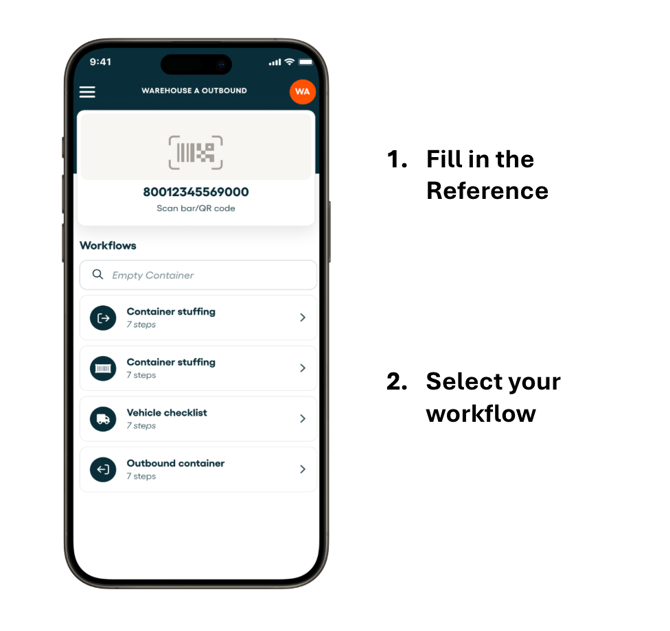 Secondary data that you want to include in a file (e.g. container codes, license plates, product labels and the customer reference label, can all be added as a field in your file).
Secondary data that you want to include in a file (e.g. container codes, license plates, product labels and the customer reference label, can all be added as a field in your file).
💡Tip: To learn more about the available tools for setting the reference, read this article 'Understanding the Cargosnap widgets'.
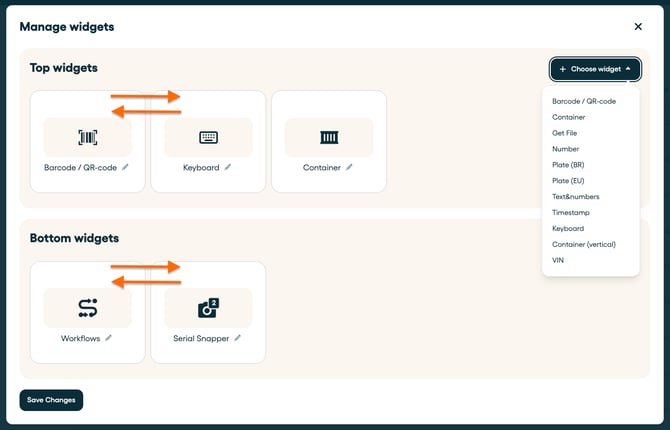
Select below in the "Bottom Widget" a workflow
Once you filled in the reference in the Top Widget, select a workflow that you want to execute. Once you selected a workflow, simply follow the steps and finally select 'Complete'. If you are connected to the internet while executing a workflow, your uploads will be shown realtime in the web app every step of the way.
☝️ Note: You are not able to execute a workflow without a file reference in the top widget. More information on choosing your (top reference) widgets is in this article.
The reference in your files overview
In your files overview you can easily search for your files with the reference:

The Customer Reference
💡Tip: When you share a file with another company, that lovely Reference may become confusing. It's "your reference", after all. But not your Customer's. Right?
A customer might use their Purchase Order or Delivery Number to access the same content that your company documented under your reference. When they need this information, they would likely prefer to use their own reference to look for it.
The "Customer Reference" (see article) in a share is a field exactly designed for that! So let's make their lives a bit easier and use that one, right?!