Using workflows in the mobile app
Workflows are one of our most wanted and used features that improve efficiency, limit human errors, and fit in your process. The flexible configuration enables you to build workflows that perfectly fit you.
Why Using Workflows in Cargosnap
A workflow in Cargosnap is a structured series of steps that guides you through an inspection. It improve efficiency, and reduce human errors. Each step can include taking photos, scanning barcodes, filling out forms, capturing videos, or entering information — all tailored to your company’s process.
-
Efficiency: Workflows create and even automate repetitive tasks, saving time and effort.
-
Consistency: By standardizing processes, workflows ensure that tasks are performed uniformly, reducing the risk of errors.
-
Accountability: Workflows provide a clear record of who performed each task and when, enhancing accountability.
How to create a workflow in the web app?
Want to create a workflow from scratch? Read more about it here (Build your workflows).
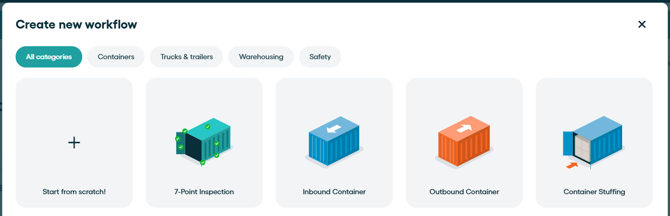

How to execute a workflow on a device?
Once the workflow is created, you can start executing it by following the steps outlined:
1) Open the Cargosnap app on your device
Your device should already be activated.
2) First, fill in the file reference at the top of the screen
This can be done by scanning a code or entering it manually using the keyboard. To learn more about the available tools for setting the reference, click here (Understanding the Cargosnap Widgets.
3) Select below in the list of workflows the workflow you want to execute.
Once you selected the workflow, simply follow the steps and finally select 'Complete'. If you are connected to the internet while executing a workflow, your uploads will be shown realtime in the web app every step of the way.
☝️ Note: You are not able to execute a workflow without a file reference in the top widget. More information on choosing your (top reference) widgets is in this article.
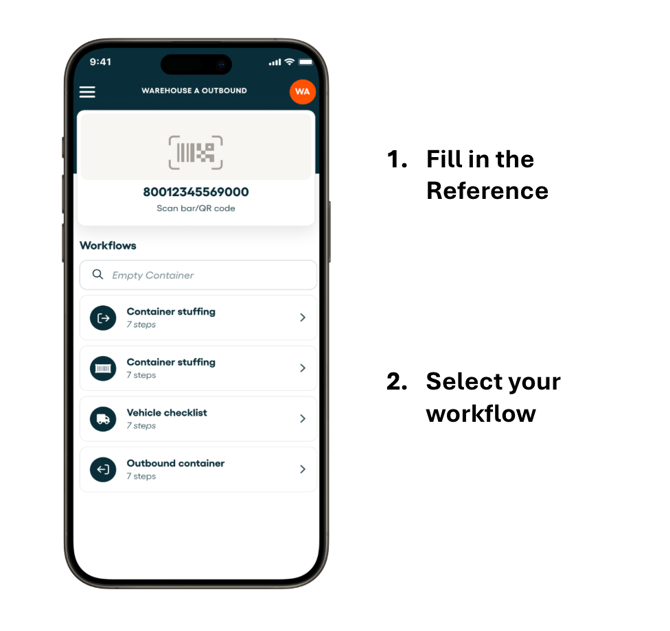 In the video below, we demonstrate how you execute a workflow with your device:
In the video below, we demonstrate how you execute a workflow with your device:
Valuable Information from Workflows
Consistently executing workflows allows you to gather valuable data over time. By analyzing this data, you can gain insights into the performance and output of your workflows. For example:
-
Performance Comparison: Compare the time taken to complete similar workflows over different periods. This can help you identify trends and areas for improvement.
-
Output Analysis: Evaluate the quality and consistency of the output generated by your workflows. This can help you ensure that your processes are delivering the desired results.
-
Continuous Improvement: Use the insights gained from your workflow data to make informed decisions about process improvements. This can lead to increased efficiency and better outcomes.
By leveraging the data generated from your workflows, you can make data-driven decisions that enhance your operations and drive continuous improvement.
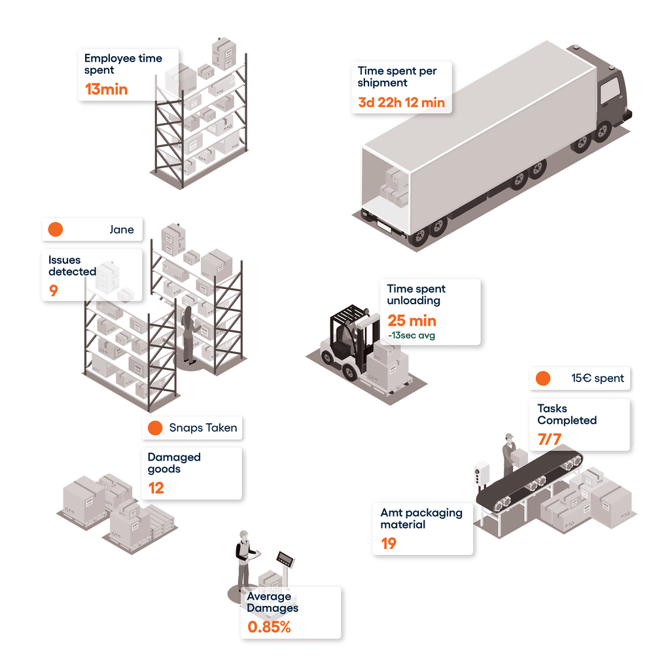
Need help with or advice on creating your own workflows? Just send us a message, and we'll walk you through it! ✨
