How to create a Customer portal
Make sharing files easier for your customers and partners, make your collaboration more efficient and fun!
There are many ways that you can easily share your Cargosnap files with your colleagues and customers (see this article).
However, with the regular emails going on and piling up, things can get a bit inconvenient for your external stakeholders... Not fun, right?
Suggest them to create a Customer Portal
By doing this, your external stakeholders can get access the history of the files you've shared on their own viewing account on cargosnap.com, by logging in with their e-mail and password, keeping all the data secured and only available according to your Shares. This account can empower them greatly as:
-
They can freely view, search, filter, and sort all (and only) the files you selected and shared with them
-
The snaps and videos stay in the same high-quality
-
This does not take any storage in their email inbox or PC
-
New shares automatically appear in their Cargosnap viewing account
-
After being able to get all data in one place, they can now disable the notification for emails
This is how a Customer Portal account looks:

How to create a Customer Portal account
It is very easy to create a Customer Portal account.
1) When you share a file with your external stakeholders, it looks like this in their email:
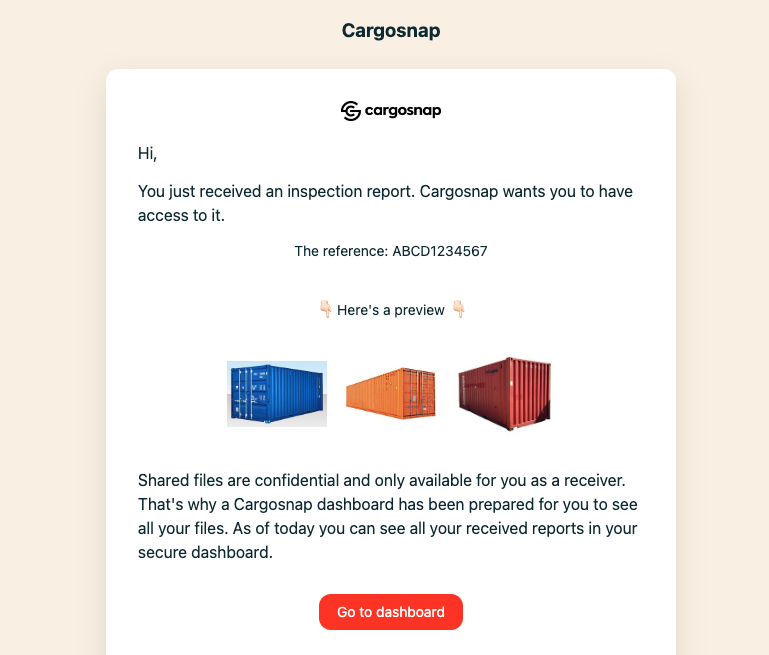
2) You can guide your stakeholder to click the "Go to dashboard" button; to view the shared file, they will see the following screen where they can register for free:

3) After clicking on "Get access" all they need to do is activate it through the link received by email—and that’s it! Everything is now much simpler and more efficient for both of you.
The above steps is the only way to create a Customer Portal account.
⚠️ Attention! There is a difference between the "viewer" role and a "Customer Portal".
- The "viewer" role is a type of profile you can add to your platform so internal team members can access files and forms according to their permissions (see this article).
- A viewing account, on the other hand, is created exclusively by external stakeholders, allowing for smarter, more organized, and efficient file sharing. With it, they can only view the files you chose to share.